
Serverless: APIs with Node.js and AWS Lambda
Yesterday, i'm playing around with Node.js API running on AWS Lambda.
By using AWS Lambda:
1. We only charged when our application accessed by user, so it'll minimize the server cost.
2. We don't need to do server maintenance, since all will be handled by AWS.
There are a lot of framework to help us develop serverless application, but one of the most popular one was Serverless (https://www.serverless.com).
Using Serverless, we can do alot of thing faster, since serverless do a lot of things for us: one command deployment / application templates / or event local testing.
Here's my documentation when toying with Serverless & AWS Lambda.
0. Prerequisite
AWS Account, you'll need an AWS Account to create your Lambda function right?
1. Installation
Of course you will need to install Node.js before run the command bellow :)npm install -g serverless
2. Generate Serverless Project
Run the command below
slsserverless
You will be asked some questions :
Choose AWS - Node.js - Starter
Fill Project Name
3. Run & Configure
Go to you
Project Name. You will see the following structures: 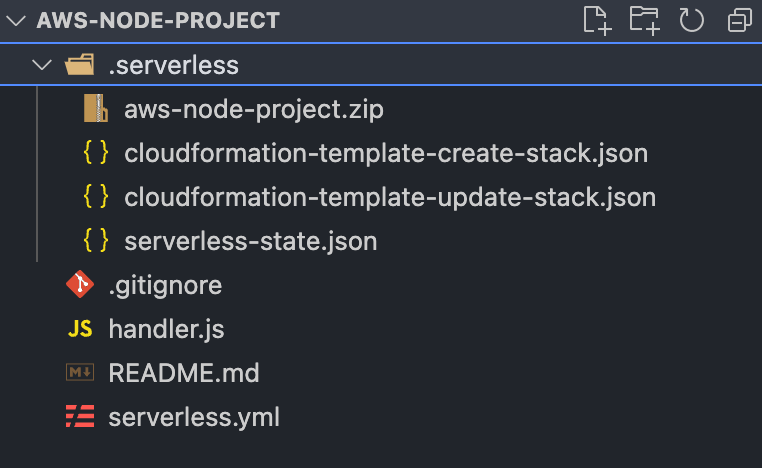
Run
serverless invoke --function hello to invoice a specific function{ "statusCode": 200, "body": "{\n \"message\": \"Go Serverless v3.0! Your function executed successfully!\",\n \"input\": {}\n}"}
serverless.yml, by adding url : true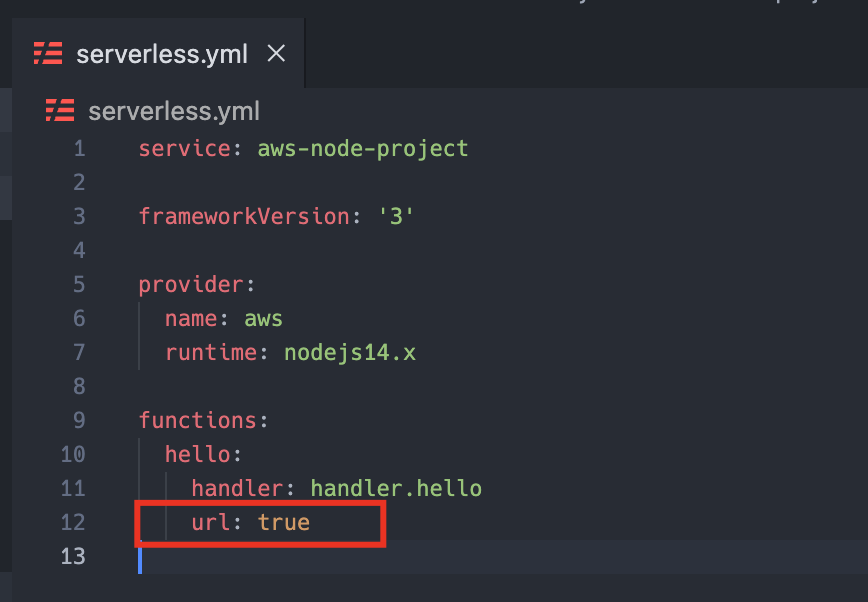
Run serverless deploy
Deploying aws-node-project to stage dev (us-east-1)
✔ Service deployed to stack aws-node-project-dev (72s)
endpoint: https://random-url-blabla.lambda-url.us-east-1.on.aws/
functions:
hello: aws-node-project-dev-hello (1.4 kB)
We can do changes in handler.js, after do changes, we will need to run serverless deploy again.
That's all!

Comments