
Serverless: Create Audiowaveform Layer in AWS Lambda
If you have access to your own server, installing any software will be easy-peasy, but how to install and use custom binary/library in your AWS Lambda?
In my case, i will need to install and use audiowaveform library (https://github.com/bbc/audiowaveform) in my AWS Lambda function.
Here's my documentation for that.
1. Build audiowaveform library
Fortunately, someone already create that, so we can just run some code to compile a static library we need.
Please note that you will need to install
docker and nodejs to run the command belowgit clone git@github.com:reelcrafter/audiotool-builders.git audiotoolscd audiotools/audiowaveformyarn buildyarn installBehind the scene, when we run
yarn build (please note that it will take a lot of times) : 1. Build and run amazonlinux instance in your Docker
2. Install all dependencies to build audiowaveform inside amazonlinux
3. Build audiowaveform static binary for amazonlinux
And
yarn install will copy your audiowaveform binary to audiotools/audiowaveform/bin folder.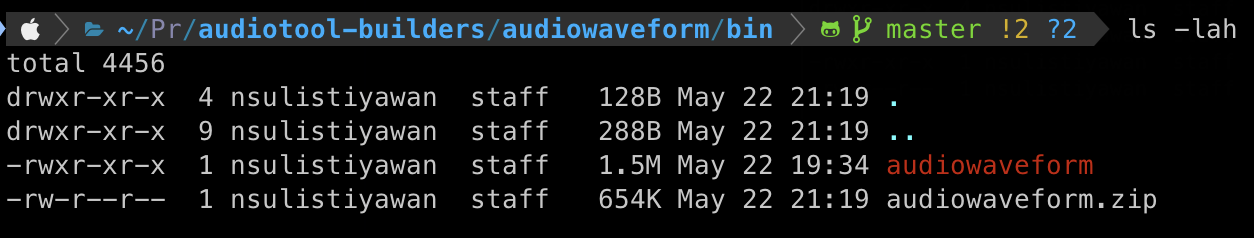
Zip that
audiowaveform file, so we will have audiowaveform.zip2. Create AWS Layer
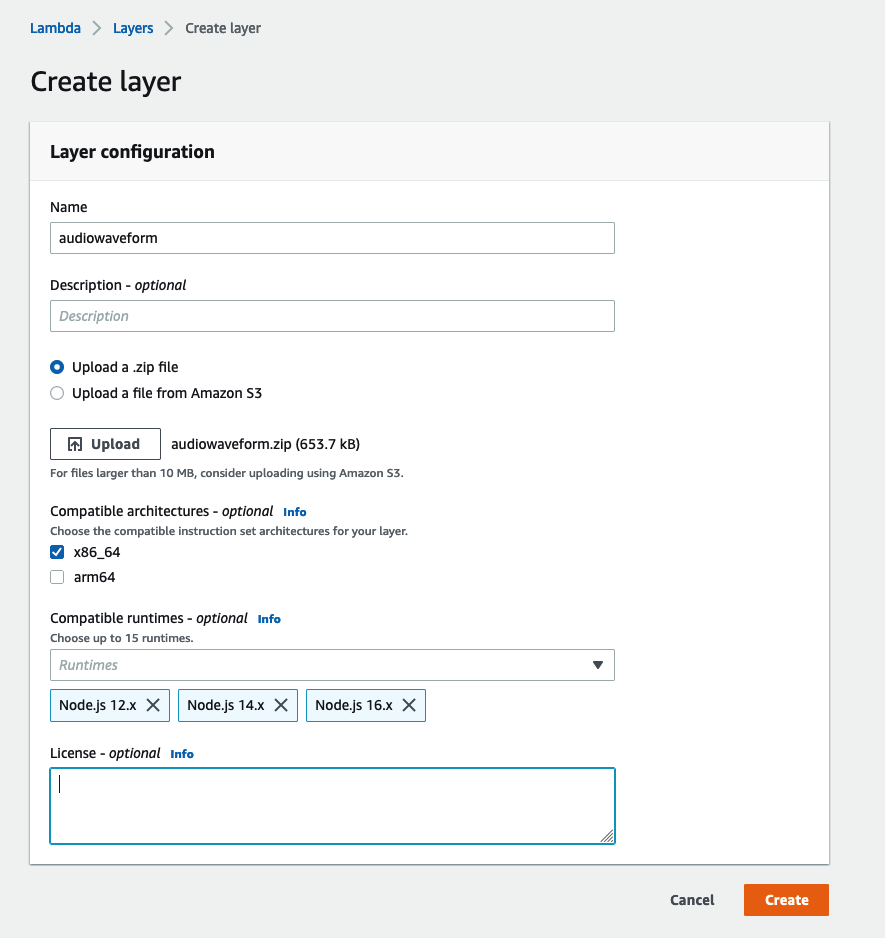
Fill in the Name field, choose
audiowaveform.zip on Upload button.For Compatible architecure choose x86_64, since we use that architecture by default when building audiowaveform static library.
For Compatible runtimes you can use language that you will use in AWS Lambda functions, in my case i will use Node.js, so i will choose Node.js
Click Create, you will get the following screen
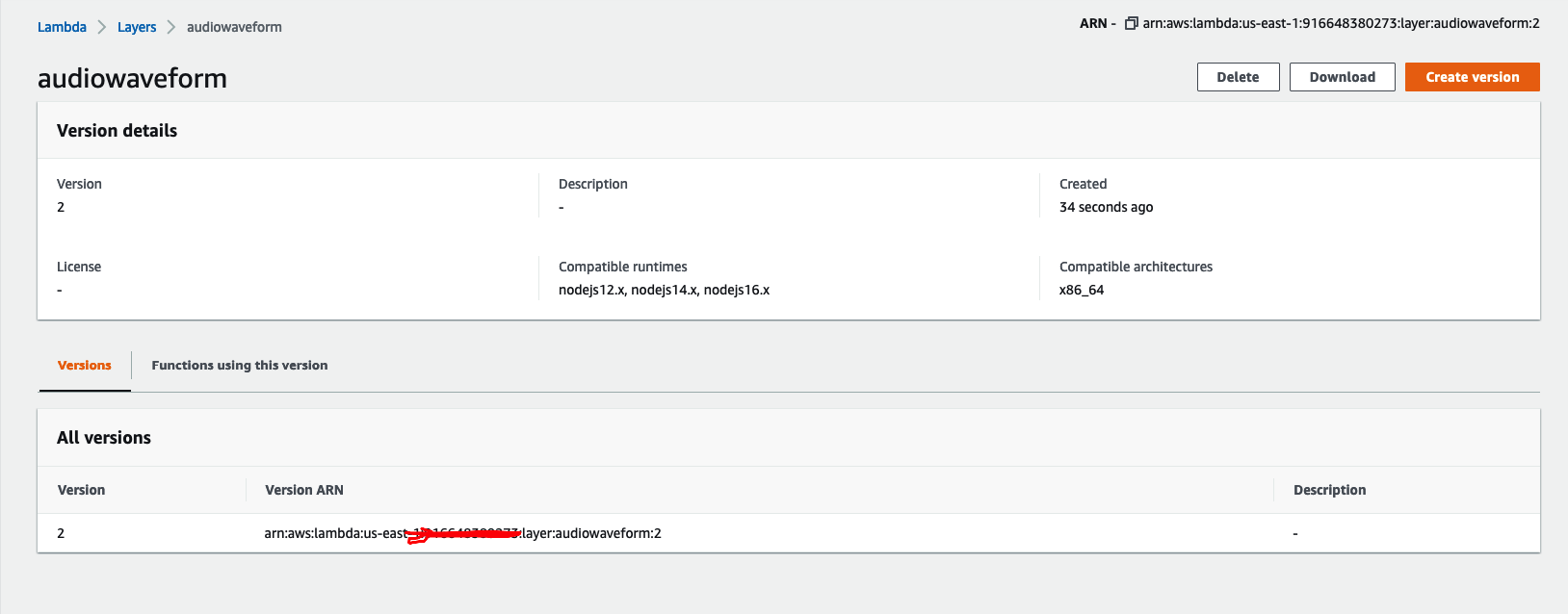
3. ARN Info
After create layer, we will get arn info, something like :arn:aws:lambda:us-east-1:blablabla:layer:audiowaveform:2
That's all! Next, we will use that audiowaveform layer (using the arn-info) in our AWS Lambda function.

Comments